The Thinkpad X220 is almost a perfect laptop. The X220 is small, light, was the last small Thinkpad to use 35W CPUs, has great Linux support, incredible battery life, and can be found used very inexpensively. For the Thinkpad Mafia, the X220 is a badge of honor, but it does have one glaring drawback: the LCDs in these laptops are capped at 1366×768 resolution.
A few wizards in Japan and China have taken up the X220 and developed an adapter to give this tiny laptop the display it deserves. Mentions of a FHD mod – the Lenovo-speak for a Thinkpad display upgrade – can be found on Taobao, but the anglosphere doesn’t get these cool toys. Vectro and decided to build his own Thinkpad mod to give his trusty companion a bigger and brighter display. He succeeded, and did it in a way that’s much better than any previous attempt.
Stock, the X220 uses an LVDS bus for internal video, and there aren’t enough lanes on this bus for a 1080 display. The usual way of modifying the X220 for a display with higher resolution is tapping into the eDP present on the Thinkpad dock connector. Vectro’s solution differs slightly from the usual way of doing things – instead of using an I2C EEPROM to report the resolution, DPI, and model of display, he’s using a microcontroller. This gives him the ability to control the power state and brightness level of the display. It’s a great solution, and is designed to be a relatively easy drop-in mod. The new display works, and Thinkpadding at 1080 is awesome, but there’s still work to be done. The dock connector is incompatible with this mod, and hopefully scaling this up for small-scale production. Producing a few X220 FHD kits is going to be a problem, as each wire in the eDP cable is individually soldered to the connector.
It doesn’t scale well, but there is certainly a demand to make the greatest Thinkpad even better. Posted in Tagged, Post navigation. The old think pads are great and all but I don’t get the obsession with using them a daily machine. I have a modern T450s and this thing’s great. 10 hours of battery life and reasonably fast. I know some folks hate the new keyboards but I have no problem with it, it’s still one of if not the best laptop keyboard I’ve used and I get a 1080p screen with no issues!
Still props to Taobao. That is a seriously impressive soldering job and he now has an awesome talking point to carry around!
Do you have any other mods planned? I liked my thinkpads, especially the integrated thinklight, not sure an integrated LED is patent worthy though but Big Blue has big IP lawyers. But most failed at the hinges, never had that problem with Asus which I converted to after getting an eee-pc of all things, around the IBM - Lenovo buy. I have a ROG Asus now with back-lit keys, not as great as a white LED IMHO, as I use decals for another alphabet but for english is actually pretty great. It took some config-fu to get the SD card and Fn+Fkey screen brightness working, and optimus to get the Nvidia 3d activated in Linux. This is a seriously cool hack if you really need a Thinkpad. Impressive mod.
Lenovo Ultranav Driver
I just upgraded mine to IPS yesterday and although it’s “only” 1366×768 it’s £65 well spent. (There were cheaper sellers but I didn’t trust them). Gorgeous display. To be honest after what I’ve heard of the scaling in Windows I’m happy to stick with normal DPI levels for now. There’s nothing wrong with these as a daily driver – I’ve been using a MacBook Air 11 2011 model which is the same age and it’s still going strong but was struggling with the soldered 4GB of RAM and with Chrome for Mac sucking badly. Back to PC I go, and I think a PC should be a PC – not a PC that pretends to be a Mac, otherwise you’re getting the worst of both worlds. Hence a Thinkpad, and this model for the classic keyboard layout.


The X220 has a slightly better processor and of course I’ve upgraded it to 8GB and an SSD and it flies now – I don’t see any need to use anything newer. Maybe if that “Thinkpad Retro” comes out next year in this format I’ll consider a new one then. Ah it is sad How Far Lenovo has fallen Today even a Premium Lenovo laptop is crippled: with nonexistent or bad Linux compatible drivers, Draconian UEFI to prevent you from installing anything but Micro$oft Windows Spyware, Zero support (remember when IBM would bend over backwards to help/help them fix a problem – gone). Shiny GLARE inducing displays instead of Matte displays that actually WORK in the the well-lit workplace. And then there are the “Low-End” Lenovo laptops: Win10 (SpyWare!) only, and NO downloadable drivers except for 64-bit Win10 (if you’re lucky), then ONLY 2MB soldered on-board SDRAM! (Yeah, Win10 64-bit with only 2GB SDRAM – and NO way to user upgrade). An then again, there’s all the Bloatware and insecure Lenovo Spyware inclusions at the system level!
Thinkpad – Because of You Lenovo! Yeaaaaah, that’s not really true. Thinkpads are still held in high regard for Linux compatibility. Any of the ‘lenovo spyware’ happenings of the last few years have not affected the Thinkpad T,X,or W (and I guess P) lines, and the BIOS vulnerability reported a few months ago was not limited strictly to Lenovo laptops. Asus got hit with that, too, I think. All the ‘thinkpad has gone downhill’ is a bunch of FUD. I’ve heard rumors that IBM still has Lenovo under their thumb somewhat.
Lenovo X220 Ultranav Drivers For Mac
At the very least, Lenovo depends on their business customers buying T and X thinkpads, and their actions have shown they’re not willing to poison that well. TLDR – T’s and X’s are fine. I have the new Lenovo machines to prove it. Drivers are a nightmare to get (Linux un-friendly Broadcom is prolific). And this goes beyond the entry level machines. I challenge you with one example: Try a Lenovo S20-30 laptop.
Since this POS laptop is crippled with only 2MB soldered on-board SDRAM (no option for user upgrade), and ONLY 64-bit Windows drivers, and (ubiquitously now these days) Windows 10 64-bit ONLY. You’re screwed. So install Ubuntu – nope, it’s a NIGHTMARE. The drivers don’t work. WiFi is broken (unless you dig and dig for days on the ‘Net and find a crappy driver that at-least unreliably wakes-up the wireless chipset). An FORGET about going beyond even getting WiFi to work for basic IP connectivity!
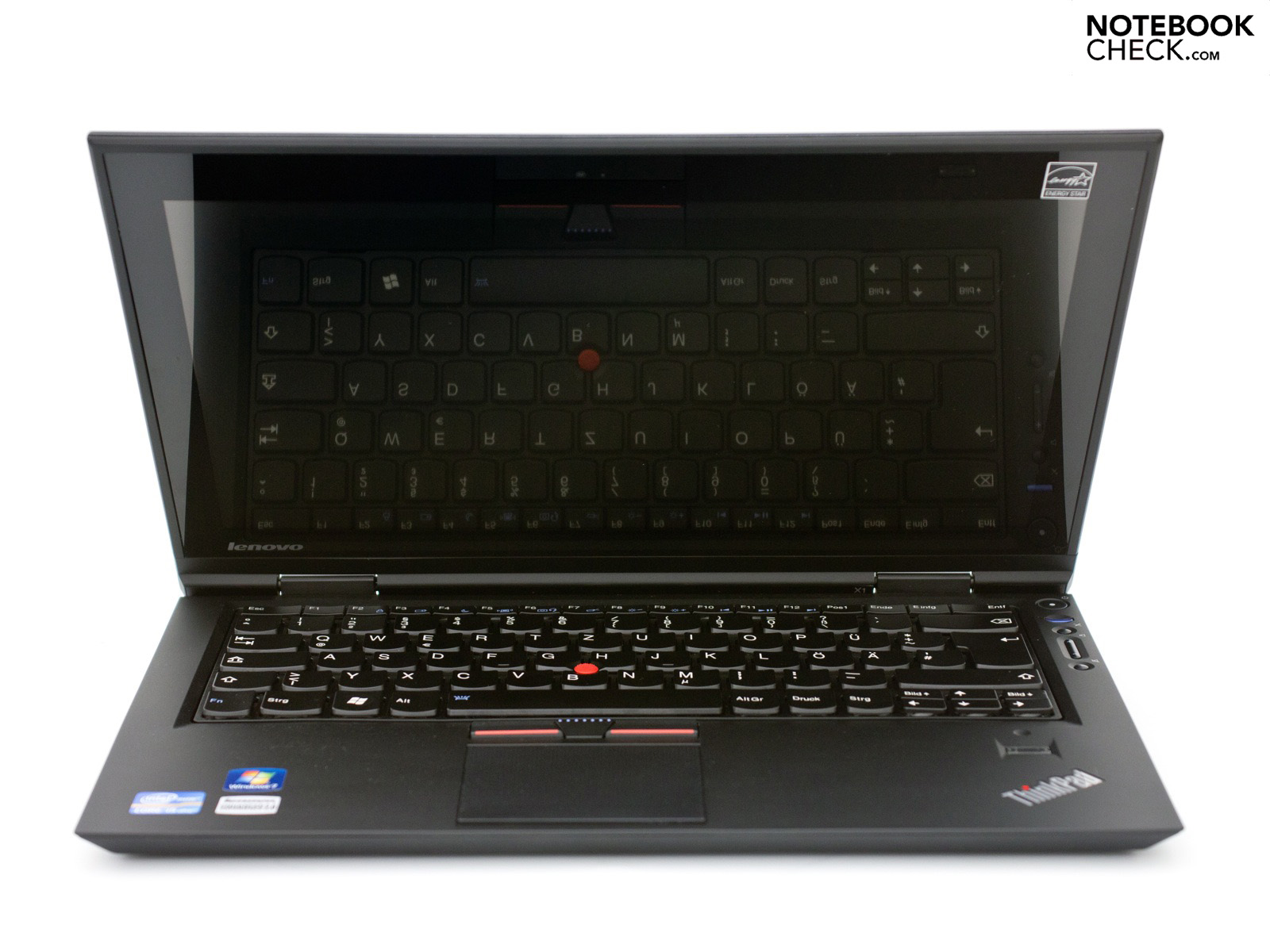
You have to abandon stuff like Bluetooth entirely. And then there’s power management – BROKEN, really a nightmare to work around. And I didn’t even mention FIGHTING with the UEFI BIOS to get to the point where the machine would even be considered alive.
And this story continues to a lesser and even larger degree with the current high-end Lenovo models!! If you want to challenge my post, provide evidence. I could go on and on here (which is not appropriate IMO) about how bad Lenovo Linux compatibility is these days! And FORGET about support from Lenovo. The days of the “Grail” IBM Thinkpad machines with cross OS drivers, full service manuals etc., is LONG GONE now that Lenovo is in charge. One question I have: what is the fascination with 1366×768?
Lenovo X220 Wireless Driver
A lot of laptop manufacturers standardise on this resolution, even business-centric ones. The laptop I have is a Panasonic CF-53, and it too, uses this resolution. This is no gaming or media consumption machine, it’s an industrial laptop. One of the few Ivy-bridge Core i5 machines that still features PCMCIA and RS-232C.
Yet it with some software packages, it can be like peering through a letter box. JIRA being one example. Just what is the advantage of trading off so much vertical height for a little bit of horizontal space?